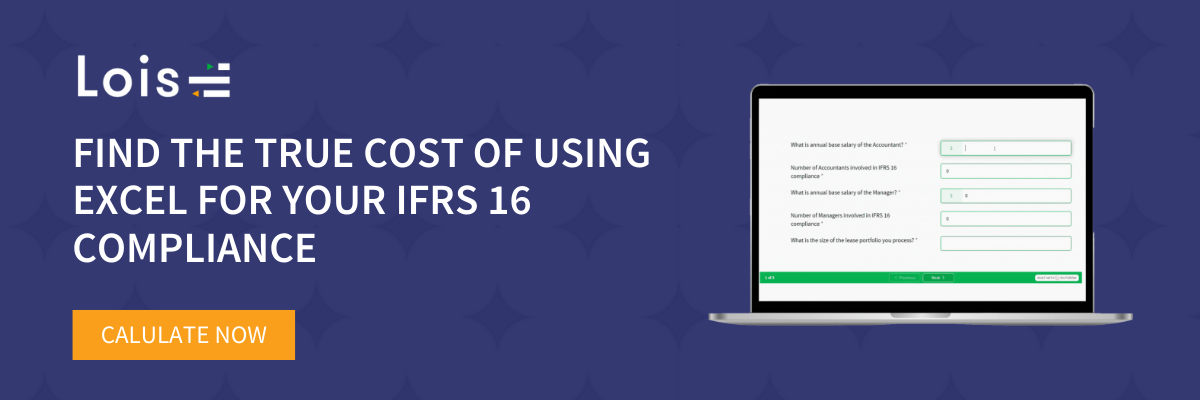Ensuring you get your IFRS 16 calculations correct is essential, not only for compliance and financial reporting reasons but also to maximise the return on investment (ROI) for every lease a company holds. Using a lease accounting system removes the risk from the calculation process associated with manual spreadsheet-based systems. However, for a simple lease with no in-life modifications, Excel can be used for your IFRS 16 calculations. This article outlines how to correctly calculate two of the most important IFRS 16 figures — the right-of-use asset (ROU asset) and the right of use liability (ROU liability). Keep reading to understand how to calculate these figures, including the required data inputs.
Start with data inputs for your IFRS 16 calculations
Gathering the data inputs required to complete the ROU asset and liability calculations should be straightforward. For a simple lease, two key pieces of data are required:
-
- Details of lease payments and dates
- The incremental borrowing rate (IBR)
Set up amortisation tables in Excel
Once these pieces of data are collated, the ROU asset and liability calculations can be completed. To get started, create an amortisation table for each lease. The table should include the following information in columns:
ROU Asset
ROU Liability
Set up Excel formulas using the amortisation table and complete calculations
The steps below outline how to calculate each figure required to determine a lease’s ROU asset and ROU liability.
Step one: initial ROU asset and ROU liability figure
Once the amortisation table is set up, enter each payment date and corresponding repayment amount for the lease. In Excel, the formula =XNPV can be used to determine an accurate Net Present Value (NPV) calculation that takes both the changing dates, payments and the IBR into account. When this step is completed, the resulting figure is the initial addition of the ROU Opening asset value and ROU Opening liability value columns.
Step two: depreciation
The next step is calculating the asset’s depreciation for the same period. To do this, divide the initial ROU opening asset value by the number of periods that the lease has been held. For example, if the initial ROU asset amount is $36,000 for a lease that has been held for 3 years (36 months), then divide $36,000 by 36. Note, most companies do their accounting in monthly increments..
Step three: interest
The interest charge is then calculated based on the IBR and the number of days between each lease period. The total of these columns will produce the interest charges (don’t forget to subtract credits from debits for assets). Once the formula is set up in the first row, it can be dragged down to the bottom of the table. If the formula is correct, the calculations will balance to zero.
Get your IFRS 16 calculations correct with Quadrent’s LOIS
While the process for calculating the ROU asset and liability using Excel is relatively straightforward, lease modifications can increase the risk of errors and create a burdensome workload. With a lease accounting system, such as Quadrent’s LOIS, the time it takes to complete IFRS 16 tasks can be reduced by up to 75 per cent. Not only can LOIS help companies get their IFRS 16 calculation correct, but over time a wealth of lease management data is stored centrally that can later be analysed to make better commercial decisions.
Join other companies who are using LOIS. Our team of CA-qualified accountants have in-depth specialised leasing knowledge and, therefore, can help you get the most value out of your assets while addressing growing ESG requirements and reporting expectations. Click here for more information.